-
Connect With Your Ottawa IT Service Company at (613) 828-1384
Connect With Your Ottawa IT Service Company at (613) 828-1384
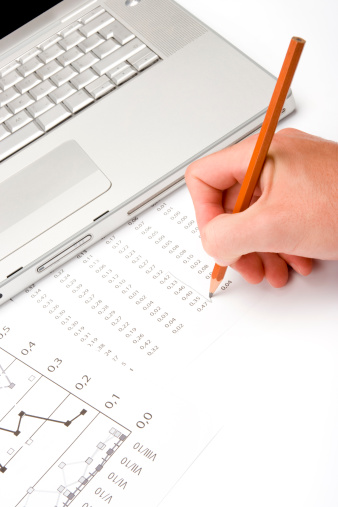 If you work in excel quite a bit, you may be filling out several fields of the same category regularly. Perhaps they are industry standard or specific to your job, but not typical for most people. Well, excel has a neat feature for someone in your shoes.
If you work in excel quite a bit, you may be filling out several fields of the same category regularly. Perhaps they are industry standard or specific to your job, but not typical for most people. Well, excel has a neat feature for someone in your shoes.
You can create custom lists, that enable you to insert only the first 2 fields in the list and then drag it across the screen to auto fill the rest. As of now, excel does this automatically with months and dates. But you can just as easily do this with colors, names, or any other hot topic that you may need.
First, create the custom list you have in mind by: Clicking on File, then Options, and then Advanced. Scroll down to the foot of the Advanced Menu. Under the General heading, click Edit Custom Lists and in the Customs List dialog, click New list and enter your list of words with commas separating each field. Click Add and then OK.
To test it, head back to the excel sheet and fill in the first two fields as per your list. Next, select both cells and drag the “fill handle” or the + sign that comes up in the lower right corner of the selection to extend the series downward or left to right. There you have it.
Get back your time and gain from your savvy new trick!
Need help with Microsoft Excel? Fuelled Networks can help! Call (613) 828-1384 or email us at info@fuellednetworks.com and we can help you.