-
Connect With Your Ottawa IT Service Company at (613) 828-1384
Connect With Your Ottawa IT Service Company at (613) 828-1384

Small businesses are at considerable risk of cyberattack. With fewer staff resources available to maintain and monitor networks and fewer defenses in place, small businesses are an attractive target for hackers and other criminals.
The risks of a cyberattack are considerable. Companies could spend tens of thousands of dollars just to recover from an attack. There’s also the reputational and regulatory downsides if businesses allow data to be compromised, stolen or accessed by unauthorized parties.
To help businesses better understand the risks and solutions, this guide serves as a comprehensive introduction to cyberattacks and how to prevent them.
Defining Cybersecurity and Cyberattacks
Cybersecurity is a collection of preventative measures designed to defend computers, data, mobile devices, servers, networks and users from malicious attacks. Cybersecurity generally focuses on issues that arise from internet-connected devices and systems.
Cyberattacks are criminal activities designed to disrupt networks, prevent access to data, websites and systems, or extract valuable information. Some cybercrime is done solely to wreak havoc on websites and computer systems. Other activities are intentional attacks designed to steal and sell personal information, company secrets or intellectual property. Other cyberattacks are done for geopolitical reasons to disrupt governments, elections or economies.

What Are the Types of Cyberthreats?
Each day, there are new techniques, threats, codes, programs and approaches used to commit cybercrime. Businesses need a firm understanding of what these threat types are in order to choose the right defenses. Below are definitions of the most common threat types.
Cyberattacks can take many forms: targeting your users, your networks, your devices, your software or your websites. That’s one of the critical reasons why you need cybersecurity solutions that can address all of the potential threats.
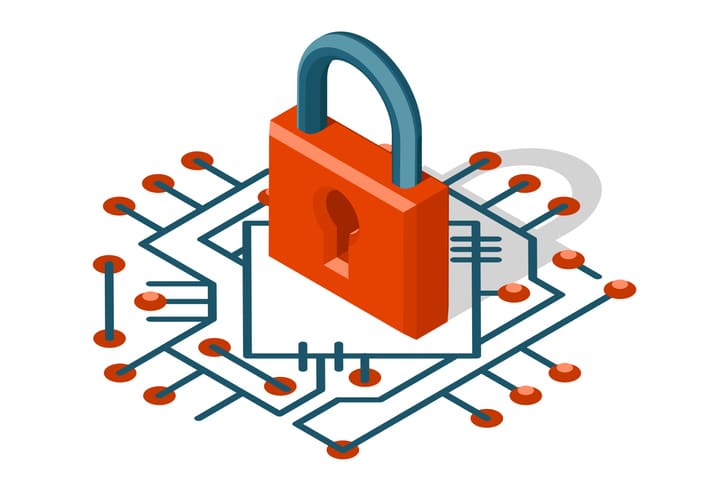
Who Commits Cybercrime?
Many people imagine cyberattackers as hoodie-wearing, sunglasses-toting bad guys in their basement inflicting harm for personal gain or “fun.” While there is an element of truth in that stereotype, there are other players in the cyberattack realm. The criminals may be:
While there may be many players involved in cybercrime, the common theme is that your business needs to be protected.
Are These Threats Overblown?
No. Consider some of these statistics from the Ponemon Institute’s global 2018 Cost of a Data Breach study:
When looking at the impact of cyberattacks on small businesses, the 2018 HISCOX Small Business Cyber Risk Report notes:
Small businesses have other characteristics that contribute to their vulnerability, such as the lack of available budget and qualified personnel to manage the protective measures necessary.
What Kinds of Cybersecurity Tools Are Available?
The number and type of threats are constantly changing. That’s why small businesses need to be vigilant about how to address the potential attacks.
The National Institute of Standards and Technology (NIST) recently released a helpful and clear framework that can help companies understand the layers and purposes of different cybersecurity solutions.
The NIST framework lays out five cybersecurity functions:
Another way to look at the scope of solutions is to group them into categories based on the type of security they provide. These broad security categories of protective measures collectively provide your business with a comprehensive cybersecurity solution.
The categories and the protections that fall within those groupings are outlined below.
Operational Security. Processes and procedures for handling, storing and securing data, including user permissions, data locations and sharing guidelines.
Cyberthreat Assessment. Companies looking to provide blanketed cybersecurity protection should first conduct a thorough assessment of their existing IT infrastructure. Managed IT providers usually begin their engagements with new customers with this deep dive, which provides a baseline understanding of the data, processes and protection in place and the vulnerabilities that need to be corrected.
Security Policies and Practices. There needs to be a collection of well-defined and articulated policies and procedures that address what data is available, what its business function is, how and where it is stored and who can access it. These cybersecurity policies, and the consequences of not following them need to be spelled out for employees, taught and reinforced. Policies should also include the use of personal devices, peripheral devices, home computers, public WiFi and corporate credit cards or purchasing cards.
Access Control. Small businesses should have clear guidelines in place for who determines access to files and servers. Administrative rights should be limited as noted above. Access should be requested and approved using a clearly delineated process that presents clear business reasons for allowing permission. Access should be provided on a need-to-know or need-to-use basis. Access policies should also consider physical access to servers, data centers, data closets, physical media and off-site locations.
Regulatory Mandates. Many industries are subject to government agency or sector-based requirements for the storage and usage of data. These mandates are especially critical to those companies that collect or use personal health information, collect payment information, manage legal documents or do business with certain federal or state entities. Knowing these mandates is critical, as they inform the decisions about what solutions are used and what reporting is required to demonstrate or maintain compliance.
Insurance. Purchasing cyberattack insurance helps to reduce the financial risk of a potential assault. Like with other insurance products, demonstrating the existence of protective measures may result in lower premiums.
Information Security. Ensures data integrity and privacy when information is in transit or at rest.
Data Backup. Backing up your data (and applications and operating systems) is essential to making sure it’s protected and accessible in the event of an attack or natural disaster. Data backups should be done for information stored in the cloud or physical servers. Backup services should use most advanced security measures and best practices, including backing up data in out-of-region locations, automating backup functions and scheduling backups at regular intervals.
Encryption. Encrypting your data while it’s being backed up and when it is stored in the cloud or on-premises makes it that much more difficult for hackers to use the information, even if they can access it.
Network Security. Secures your computer network from intruders, attackers and malware.
Wireless Network Security. Protecting your wireless network is an absolute must. Next-generation firewalls secure your network’s perimeter, detecting, containing and destroying unwanted activity before it can cause significant harm. Network security should also include continuous monitoring with automated alerts if suspicious or unusual activity is detected. Wireless network segmentation and segregation can also prevent the co-mingling of use by employees, visitors and web visitors.
Passwords and Authentication. Your small business needs password creation guidelines, multifactor authentication procedures, guest access policies that make it difficult for hackers to break in and access systems.
Website Security. Maintain your website’s security with limited privileges to the web server and content management tools, multifactor authentication, aggressive password changes, application whitelisting, adequate resource availability, web firewalls and dynamic security scans.
Application Security. Protects your software applications and the devices that use those apps.
Hardware and Software Updating. Providers regularly distribute updates and patches that address important security issues, fix bugs and remove emergent vulnerabilities. The challenge for small businesses is making sure each connected computer, mobile device and server has the required updates installed. Automated updating is much easier with managed IT services and cloud-based applications and servers.
Mobile Device Security. Mobile devices enable employees to access information and networks from anywhere and at any time. However, mobile devices are especially vulnerable, especially when employees are required to provide their own equipment. For example, employees may not install the necessary updates, access information on unsecured public WiFi networks, or have devices stolen or lost.
Business Continuity and Disaster Recovery. Plans and policies to recover from a cyberattack and ensure business operations are up and running with little to no downtime.
Business continuity is the overarching guidance, policies, methods and protocols that ensure that a business can continue operations during and after a natural or manmade event. Disaster recovery is a subset of business continuity, focused on the procedures used to restore systems, access data backups and deal with the incident at hand.
End-User Education. Training and awareness programs for employees and other users.
In many ways, education and awareness are the first lines of cyberdefense. Employees need to understand the scope of cyberthreats, how those threats appear and what they can do to defend themselves and the organization.
Cybersecurity is an absolute must for small businesses today. Knowing the types of attacks and the available solutions is the best defense against criminals looking to do harm.