-
Connect With Your Ottawa IT Service Company at (613) 828-1384
Connect With Your Ottawa IT Service Company at (613) 828-1384
The number of organizations falling victim to cyberattacks just keeps rising. Sadly, even non-profit organizations are not safe. Discover how you can safeguard your nonprofit’s network.
According to several studies on corporate data breaches, phishing emails are to blame more often than not. However, merely strengthening your controls over email doesn’t guarantee a secure, reliable network. The thing is, fraudsters these days are evolving ever more sophisticated techniques, making cybersecurity a key concern for any organization.
This is especially true for not-for-profit organizations. Why? Because you handle a large volume of sensitive data concerning your clients and donors, that can be particularly appealing to hackers. Take a recent case in which hackers used voice-generating artificial intelligence software to impersonate executives successfully.
Such an innovative display of scamming only adds more pressure on non-profits that are keen on safeguarding their sensitive data. Which leads me to ask: are you working with a technology partner that is aware of all the latest cyber threats? If so, what are they doing to protect your network?
As a leading IT services provider, Fuelled Networks has worked closely with numerous non-profits to bolster their network security. Over the years, experience has taught us that the most prominent cybersecurity concern is usually a lack of useful information on the subject.
For that reason, our experienced technology professionals came up with this blog article to guide some of the best practices you can employ for a safer network. This short piece briefly highlights a few steps you can take you to protect your donors’ and members’ private information.
Let’s break it down for you.
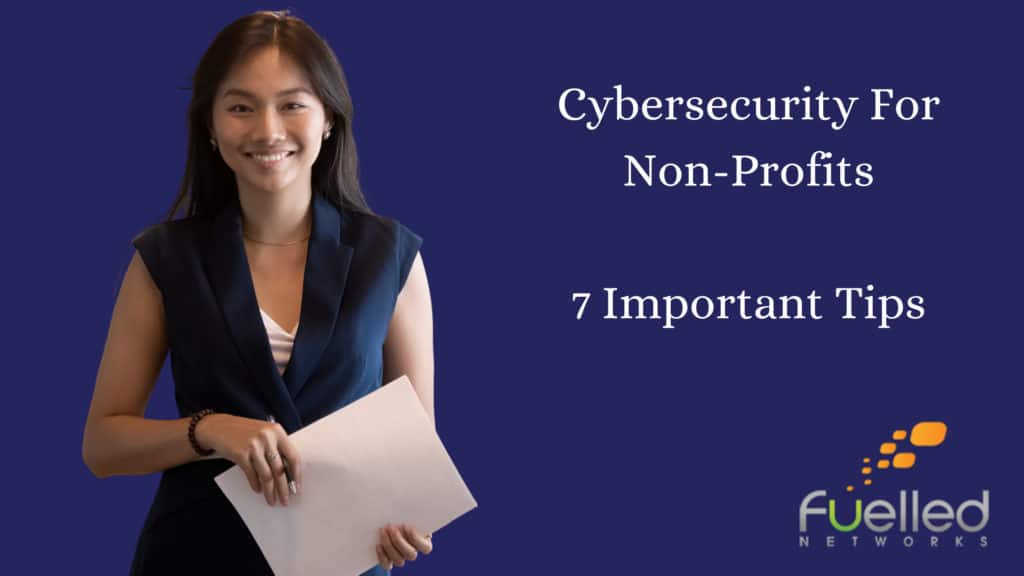
The term “bad actors” in cybersecurity refers to hackers. While some bad actors may target your systems, the really “good” ones go after people. Let us consider spear phishing, for example. This typically involves a bad actor sending emails from an apparently trustworthy sender to trick you into giving up personal information.
Each member of your team has a part to play when it comes to your nonprofit’s cybersecurity. The first step is talking to your staff and discussing the different types of cyber risks. You can achieve this through:
Understand the Latest Social Engineering Techniques
Long gone are the days of offering money from a Nigerian bank. Like I said, bad actors are becoming more innovative. Again, let’s take the most common example: phishing emails. Fraudsters are coming up with tailored messages explicitly designed to leverage your emotions to get you to click on malicious links. To avoid downloading malware, first, ask yourself whether a request makes sense. If you’re having doubts, get in touch with a reliable IT services company.
Strengthen Your Passwords and Use Multi-Factor Authentication
Never use the same credentials (usernames and passwords) for multiple systems. That’s in case a hacker cracks one and attempts to use it to access other systems. If you find it challenging to remember several passwords, store them securely in a password manager and never in a Word or Excel file.
Also, whenever it is presented, always use multi-factor authentication. The application you are logging into sends you a text with the verification code or requires you to log into an application on your phone for the latest code. This acts as a second line of defense.
Install and Update Anti-Virus Software
As a minimum requirement, each device within your organization must have an up-to-date version of anti-virus software. Regularly updating your antivirus ensures you stay ahead of continually advancing malware. Although this isn’t foolproof, it will ensure your machines aren’t infected if a user clicks on a harmful link.
Set up a Firewall
A firewall protects your network from discovery by hackers on the web. It’s best to consult with a trusted IT Company and have a professional install and configure your firewall correctly.
Leverage Cloud Providers
It is now possible to find most cloud apps through providers with the resources needed to safeguard your network. Well-established providers provide cloud-based email services, for example, at a monthly rate per user.
Be Careful When Choosing Technology Partners
For an affordable monthly fee, a managed IT services provider can take care of all or part of your technology needs allowing you to focus on other urgent issues. However, you need to ensure you chose a reputable IT company that can handle your cybersecurity.
Fuelled Networks is passionate about delivering premier IT services to organizations in Ottawa, Kingston, Brockville, and Eastern Ontario and The National Capital Region.
Contact us now to schedule your first cybersecurity consultation.