-
Connect With Your Ottawa IT Service Company at (613) 828-1384
Connect With Your Ottawa IT Service Company at (613) 828-1384
As you dive into password management, consider using KeePass to securely store and manage your passwords. While KeePass is a well-known and reliable tool, it’s important to stay informed about any potential security risks. Recently, a KeePass security exploit has come to light that could potentially compromise the safety of your master password.
Tracked as CVE-2023-3278, this new vulnerability makes it possible to recover the KeePass master password, excluding the first character, leaving your information at risk source. As you continue exploring the topic, understanding the implications of this exploit is crucial to make informed decisions about securing your digital information.
With your awareness of this vulnerability in mind, you can be sure to monitor for updates and choose the best course of action for protecting your passwords. Stay vigilant with your online security and choose the best solution that meets your needs.
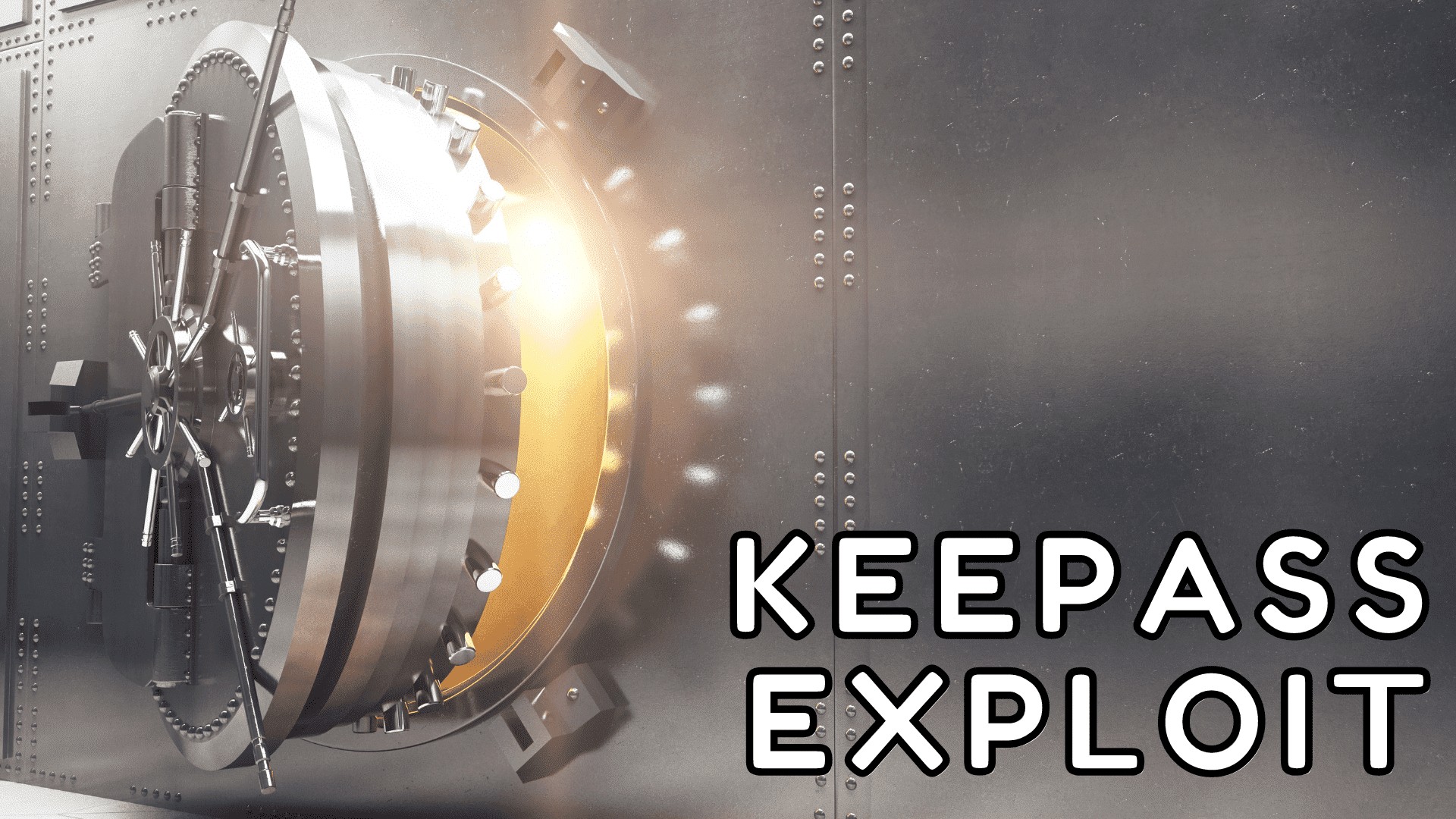
In the past, some vulnerabilities have been discovered in KeePass software. While the developers are constantly updating and patching the software, you must be aware of these vulnerabilities. Keeping your software up to date and being cautious about downloading plugins are simple steps to mitigate potential risks.
When using KeePass as your password manager, you might face some risks. Unauthorized access to your password database could lead to serious consequences. To minimize this risk, ensure your master password is strong and unique, and use two-factor authentication (2FA) whenever possible. Additionally, configuring and using the built-in auto-lock feature can prevent unauthorized access to your device.
Remember that one of the key reasons for using a password manager like KeePass is to improve your online security. By being proactive, staying informed, and following best practices, you can effectively mitigate the risks associated with security exploits.
A significant vulnerability for KeePass lies in attackers using brute force techniques. This attack involves attempting multiple password combinations until the correct one is discovered. To mitigate this risk, you should use a strong master password with a mix of uppercase, lowercase, numbers, and special characters, making it harder for attackers to guess.
Another technique cybercriminals employ to exploit KeePass is through keyloggers. These malicious programs capture your keystrokes, allowing attackers to obtain your master password. You can guard against keyloggers by:
Clipboard sniffers are another threat to KeePass security. These programs monitor any data copied to your clipboard, potentially capturing your username and password if you copy them. You can protect yourself from clipboard sniffers through the following:
When creating your master password for KeePass, following best practices to ensure optimal security is important. Remember to:
Consider using a passphrase – a combination of random words – as it can be easy to remember and more secure.
Enable two-factor authentication (2FA) for an additional layer of protection. With 2FA, you’ll be asked to provide a secondary proof of identity after entering your master password. This could be:
Keep your KeePass software up to date to ensure that any potential vulnerabilities are addressed. Remember to:
By following these best practices, you can significantly reduce the risk of exploiting your KeePass database, keeping your sensitive information secure.
To enhance your knowledge about KeePass security exploits, there are several resources you can explore. Start by looking into the KeePass website, as they often provide updates and information on potential security flaws and their fixes.
Security forums and blogs are excellent sources to stay up-to-date on recent exploit discoveries. By participating in discussions and reading articles, you’ll gain insights from security experts and users with firsthand experience with KeePass security issues.
Keep an eye out for official security patches and software updates. Regularly updating your KeePass software to the latest version ensures you have the most recent security fixes and exploit prevention measures.
Consider using a VPN when accessing and synchronizing your KeePass database over the internet. This adds an extra layer of security, making it more difficult for attackers to exploit vulnerabilities in KeePass or intercept your data.
Lastly, educate yourself on the best practices for managing passwords and sensitive data. Strong, unique passwords and secure storage methods will minimize the risk of compromised information.
By staying informed and proactive in your approach to KeePass security, you’ll be better equipped to protect your sensitive data from potential exploits.
Is a vulnerability fix available?
Yes, a vulnerability fix is available for the KeePass Security Exploit. It is highly recommended to update your KeePass software to the latest version as soon as possible to ensure maximum protection.
2023 security breach?
A security breach was reported in 2023, but the details are scarce. It is essential to stay vigilant and keep your software updated to minimize the risks of any potential breaches.
CVE-2023-32784 impact?
The impact of CVE-2023-32784 is moderate and mainly affects the system’s integrity. Follow best security practices and patch your system immediately to prevent potential attacks.
CVE-2023-24055 details?
CVE-2023-24055 refers to a security vulnerability that affects the confidentiality and integrity of the system. To mitigate this vulnerability, it is crucial to update your software to the latest version and take extra precautions.
KeePassXC exploit differences?
KeePassXC is a separate project from KeePass, with its own vulnerabilities. While KeePassXC shares some similarities with KeePass, they handle security exploits differently. Stay informed about updates and fixes in KeePassXC to ensure your data remains secure.
Brute force protection?
KeePass offers protection against brute force attacks by enabling a feature called key transformation rounds. This feature increases the time it takes to test different combinations of keys, making it more difficult for an attacker to guess your password through brute force. Ensure that this feature is enabled to provide better resistance against brute force attacks.