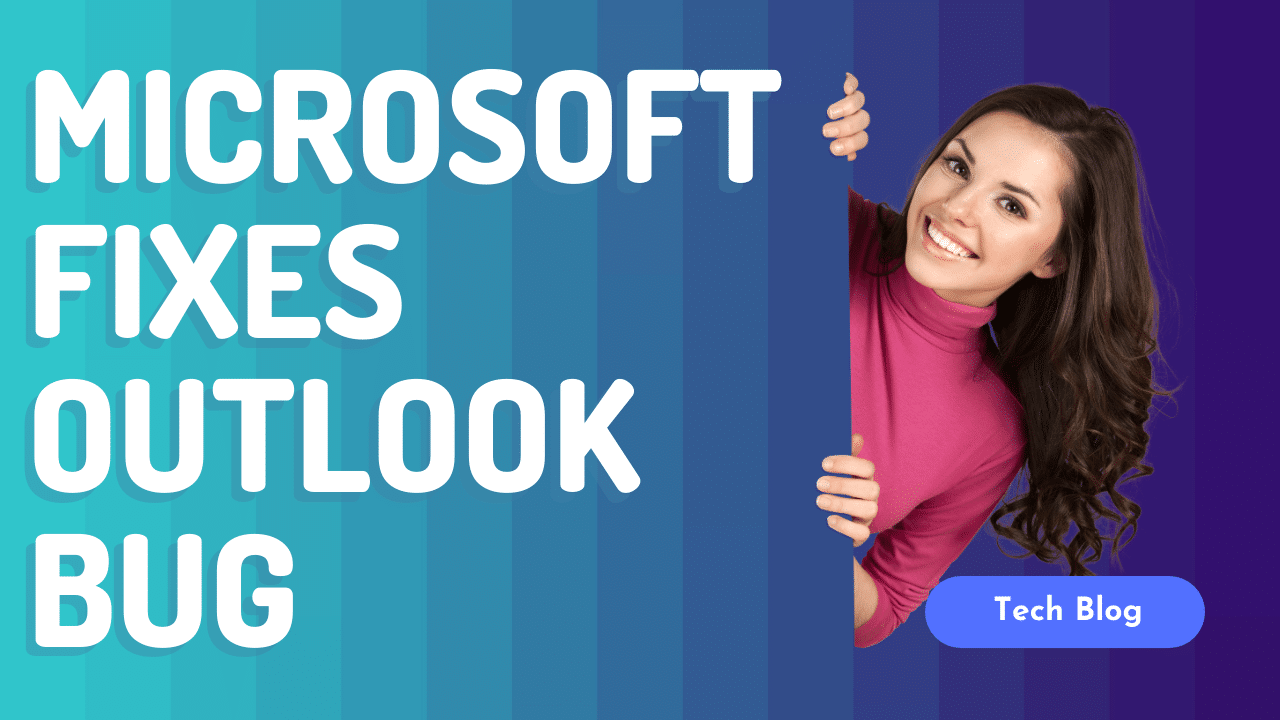-
Connect With Your Ottawa IT Service Company at (613) 828-1384
Connect With Your Ottawa IT Service Company at (613) 828-1384
Microsoft has successfully addressed an issue that caused considerable delays for Microsoft 365 users when saving attachments in Outlook Desktop. This bug particularly affected those trying to save attachments to a network share. Users experienced a “Trying to connect” dialog box, which extended loading times for the “Save As” dialog.
The issue specifically impacted Microsoft 365 Apps, including the Current Channel Version 2304 (Build 16327.20214) and Monthly Enterprise Channel Version 2304 (Build 16327.20324). Although the fix is now available, it is being rolled out only to insiders, beginning with build 25991.1000.rs_prerelease.231102-1335.
In February, Microsoft resolved a similar issue affecting Office Suite apps like Word, Excel, and PowerPoint, which also hindered users from saving email attachments to a network share.
Microsoft has provided a temporary solution for users affected by this bug who aren’t enrolled in the Insider program. To mitigate the issue, it is advised to revert to an earlier Microsoft 365 Apps build and disable the WebClient Windows service from starting at login. To accomplish this, follow these steps:
In the past, Microsoft provided workarounds for other Outlook Desktop bugs, such as preventing users from opening hyperlinks with IP addresses or fully qualified domain names (FQDN) after installing July 2023 security updates. However, this temporary fix for hyperlinks could potentially expose users and their data to attacks by increasing the attack surface on affected systems.
Another known issue, which caused slow starts and app freeze for Outlook for Microsoft 365 customers, also received an interim solution from Redmond just a month before the hyperlink bug.
By resolving these known issues, Microsoft continues to ensure smooth and secure experiences for its users.