-
Connect With Your Ottawa IT Service Company at (613) 828-1384
Connect With Your Ottawa IT Service Company at (613) 828-1384
Scheduling meetings can often be a daunting task for many professionals. Between endless email chains, time zone differences, and finding a suitable platform to host the meeting, it’s easy to lose track of time and, well, lose your mind. But fear not! In this article, you’ll discover two practical ways to simplify your meeting scheduling, regain your sanity, and become a master at coordinating your busy calendar.
Between balancing work and personal commitments, time seems to be a luxury slipping away from our grasp. With this in mind, simplifying your meeting scheduling process might be just what you need to give yourself more room to breathe. We’ll dive into two techniques that could save you time and stress and make your meetings more productive. So, sit back, relax, and let’s turn you into a meeting-scheduling ninja.
Key Takeaways
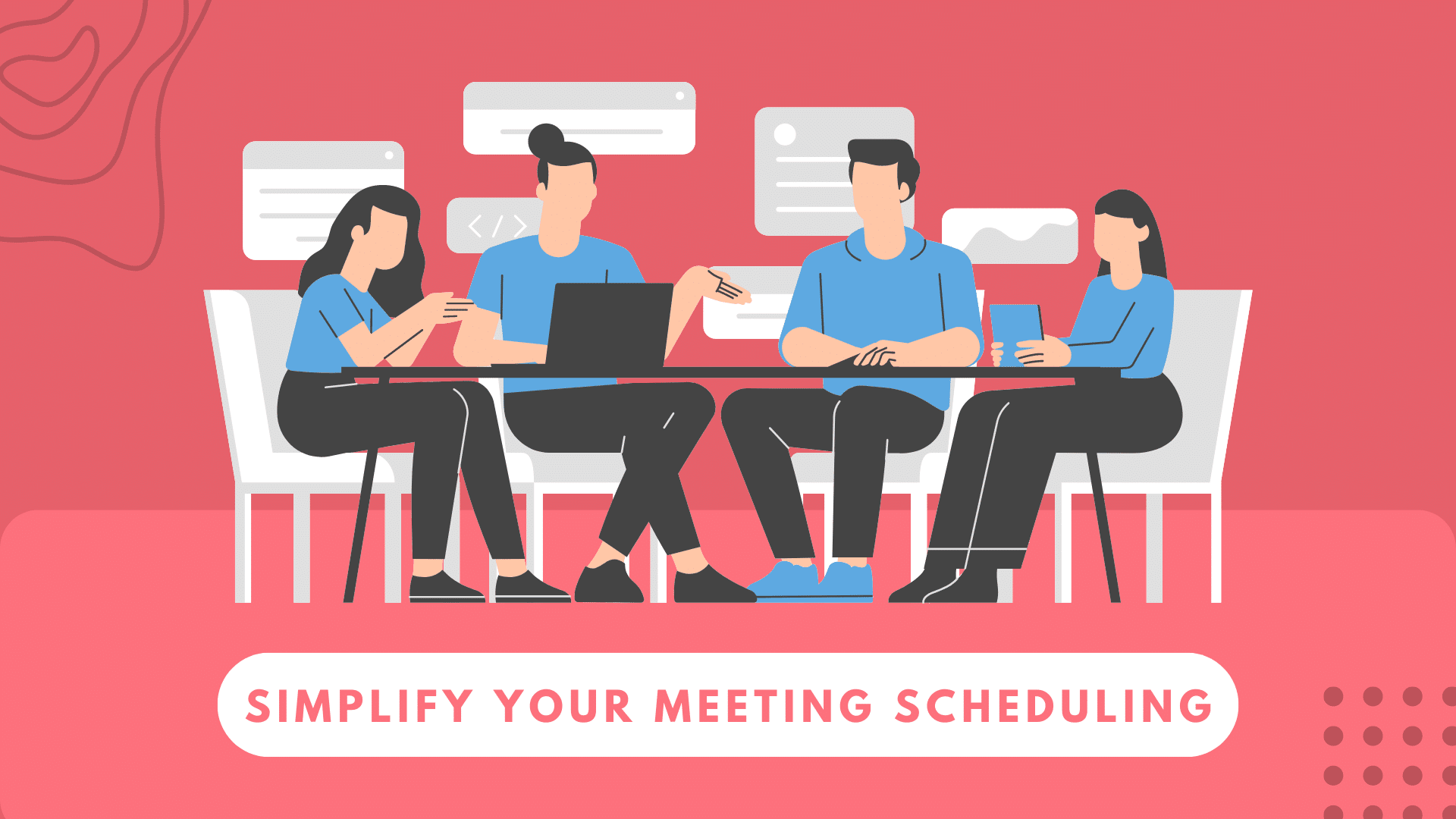
Ah, meeting scheduling – is always a good time, right? Well, maybe not always. But that doesn’t mean you can’t inject a little humor to make the process more enjoyable. Start with witty subject lines like “Save the Date! The Most Exciting Meeting Ever” or “Meeting: Not As Boring As It Sounds.” Use funny icebreakers or include a fun fact about the meeting topic to keep things light and captivating. By approaching meeting scheduling with humor, you’re sure to have your attendees looking forward to each gathering with a smile.
Now that you’ve got your humorous hat on, it’s time to take a light-hearted approach to scheduling. Use concise language (remember: brevity is the soul of wit!) to share important information like time, duration, and location.
Who says you can’t have fun with your calendar invitations? Use emojis, stickers, or GIFs that fit the meeting’s mood. Or how about a pun-filled location description? If you can’t physically meet at “Caffeine Central,” a virtual conference room with such a name might still give people a chuckle.
 Business Meeting: The conference room just got a little more entertaining!
Business Meeting: The conference room just got a little more entertaining! Lunch and Learn: Hungry for knowledge (and snacks)?
Lunch and Learn: Hungry for knowledge (and snacks)? Brainstorming Session: Get ready to make it rain ideas!
Brainstorming Session: Get ready to make it rain ideas!By keeping your tone light and cheery, you’ll spread laughter and good vibes, helping your team feel more at ease and invested in the meetings on their tight schedules.
Remember, when scheduling meetings, it’s crucial to integrate a fun, humorous element without compromising the essential information. Show your colleagues that it’s possible to be organized and efficient while enjoying some laughs. After all, a little fun goes a long way in fostering a positive work environment!
Oh, the joys of scheduling meetings – said no one ever. But fear not, my friend, I come bearing good news. Here are two methods that promise to make your life a tad bit simpler (and slightly more bearable).
So, you’re done with the back-and-forth email chains and want to embrace the wonders of modern technology, eh? Step right up and feast your eyes on the time-saving scheduling app! A whole world of apps like Calendly, ScheduleOnce, and x.ai just can’t wait to be your new scheduling sidekick. Here’s what you do:
Bask in the glory of your newfound efficiency as your scheduling nightmares fade away, and you emerge a scheduling magician!
We all know Doodle polls are the cockroach of scheduling tools – they’ve survived it all and always come through. So, if you’re feeling nostalgic, follow these steps to master the good old Doodle poll:
So there you have it. The world of scheduling awaits you, brave soul. Test out these methods and bask in the simplicity they bring to your scheduling endeavors, all while maintaining that humorous tone!
Oh, time zones, who doesn’t love them? They’re the secret ingredient to add a touch of chaos to scheduling meetings—just the spice we all need in our lives, correct? But fear not, as you can hilariously overcome these time zone shenanigans. Use time zone conversion tools to finally say goodbye to that comical head-scratching moment when scheduling your next meeting. Your colleagues will appreciate your newfound time zone mastery.
We all know workdays can be a tragic comedy show of unforeseen events, but don’t worry. Regarding meeting scheduling, the key to success (and a hearty chuckle) is maintaining flexibility. Keep your options open by considering alternative meeting times or accommodating short notice cancellations.
Remember, picking the perfect time is an art, so here are some hilarious tips to help you along:
By embracing flexibility and a sense of humor, your work life will transform into a laugh-a-minute ride, and your meeting schedule will become a breeze. The power of humor is in your hands—you got this!
Who says meetings have to be dull and tiresome? Kick off your meetings with amusing icebreakers or hilarious anecdotes to set a light, jovial atmosphere. This way, you’ll be able to grab your attendees’ attention and get their creative juices flowing. Share a funny story from your weekend or a workplace blunder everyone can laugh at. It’s called breaking the ice for a reason, right?
And speaking of fun, why not turn your post-meeting gatherings into mini-celebrations? After tackling that tedious agenda, delight your team with some well-deserved treats. We’re talking scrumptious, mouth-watering cake (or cupcakes, if you want to keep things bite-sized). These sweet rewards will make your team more positive, energized, and ready for the next challenge.
So remember, when simplifying your meeting scheduling, make sure to inject some humor and excitement. It’s incredible how laughter and cake can go a long way to boost morale and productivity. Just keep it light and fun, and watch your meetings transform into enjoyable, productive events.
Well, you’re in luck! The secret to speedy meeting scheduling is simply utilizing tools and techniques that make your life easier. Try creating a new email, listing required attendees in the ‘To’ field and optional ones in the ‘CC’ field. Select a scheduling poll in the Message tab and let technology do the heavy lifting!
Your life doesn’t have to be an endless battle between conflicting schedules. Be the hero that brings order to chaos by using meeting scheduling tools. Let technology handle the nitty-gritty and focus on those witty meeting invitations instead.
Time for some good news – you can leave the chaos behind and master the art of hassle-free meeting scheduling! When creating or editing a meeting event, list required attendees in the ‘Invite attendees’ field. Soon enough, you’ll be experiencing calm, clear skies in your scheduling endeavors.
Nightmares, begone! You can transform your scheduling headaches into a dreamy reality. Make sure you combine your knowledge of attendees’ availabilities with the help of scheduling tools to find the best meeting times. The result? Seamless scheduling and a good night’s sleep for you!
Awaken the ninja within by mastering scheduling tools and techniques. Plan your meetings like an expert, effortlessly juggling attendees and their availabilities. Before you know it, you’ll be slicing through scheduling challenges like a true ninja warrior!
If you want to add sparkle to your meeting planning, you’ve come to the right place! Embrace those scheduling tools and let your creativity shine through. Craft those engaging invitations and watch your attendees anticipate meetings with excited curiosity. Who said meeting planning couldn’t be fabulous?