-
Connect With Your Ottawa IT Service Company at (613) 828-1384
Connect With Your Ottawa IT Service Company at (613) 828-1384
As more employees begin to work from home during coronavirus, it’s important and prepare their team for a smooth transition.
As more business owners try to navigate the coronavirus pandemic and look towards the future, remote workers have become more important than ever before. To avoid possible long-term business disruptions related to COVID-19, like labour shortages and transportation issues, it makes sense for employees who have the opportunity, to make the shift to work from home. This move will not only help to reduce possible exposure to the virus but will allow many businesses to keep operations flowing as we move into the next several weeks and months. But with millions of Canadians now working from home, how can business owners protect sensitive company information and help staff make a smooth transition?
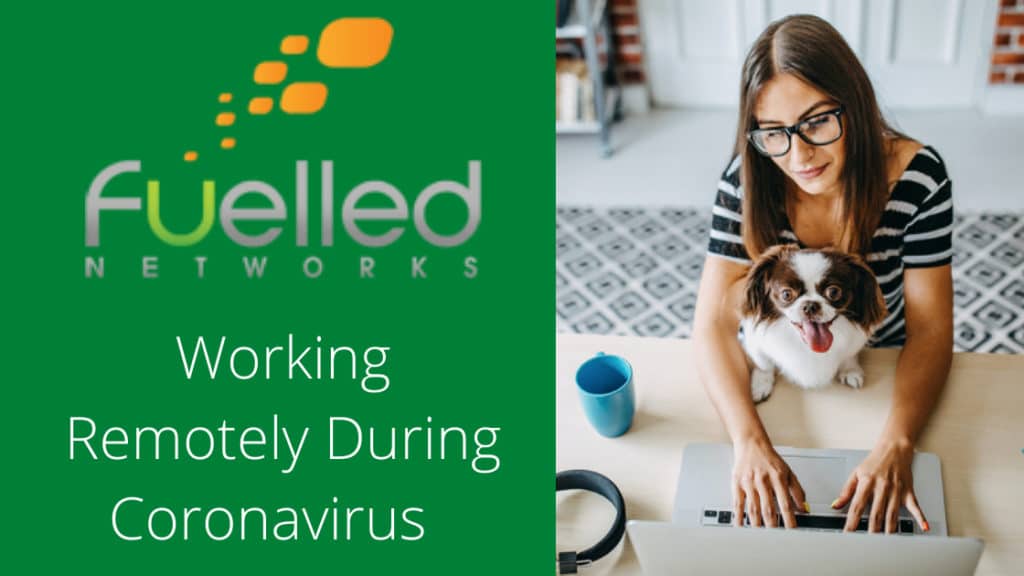
Protect the Network
First things first, with so many new employees working remotely, you’ll need to take proper steps to protect your business network and endpoint devices from possible threats. And while your employees aren’t likely to take their work to the nearest coffee shop, there is still a potential for endpoint devices to be lost or stolen over the next several weeks. With the help of our professional managed IT services, you can rest easy knowing that your business network is secure, and your company’s most sensitive information won’t be lost to cybercriminals.
Prepare a Work Routine
Making the transition to working from home may be difficult for some employees at first. With distractions everywhere and a lack of social opportunities, it’s common for staff to begin to feel restless quickly. Help them to implement a solid workday routine with suggestions for specific hours to answer emails. Video conference, time to write reports and even more structured break times, if you thin that may help the days go by without issue. It can also help to have employees designate a space in their home that is dedicated to working. Whether they have a home office or decide to take over the kitchen table from 9-5—once they’re in their work area, they can switch into work mode.
Maintain Proper Work Connection
Distance from the office can easily translate into distance from community and workplace values. Feelings of isolation are common for those who work from home regularly. So, make an effort to keep connections going between co-workers who are now using telecommunications during the coronavirus pandemic. If possible, set your team up via a video-conferencing application instead of simply taking conference calls over the phone or sending a long chain of emails back and forth each day.
Encourage Proper Work-Life Boundaries
Working from home can be a strange transition for many employees because th3e lines between their professional and personal lives have now become a little hazier. But establishing clear work-life boundaries is essential for their overall performance and reducing stress levels. Trying to “do it all” while at home can quickly make employees feel overwhelmed and affect their work. Clearly defining when the workday begins and ends is one way to avoid burnout when working remotely. And making sure not to try and juggle home-life chores during the workday will help keep employees feeling positive as well.
Interested in learning more about the benefits of managed IT services for your business? Now is the ideal time to update your network security settings to ensure that your important business information is protected as more employees shift to remote working. Give us a call at (613) 828-1280 or contact us today for more information and to schedule an initial consultation.